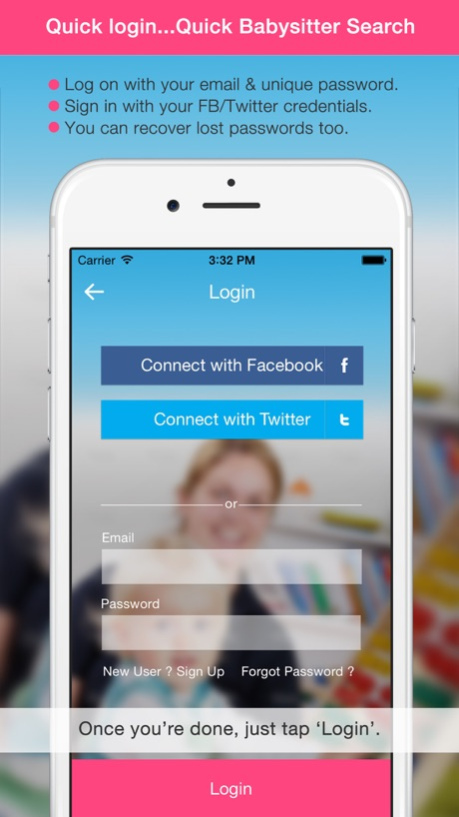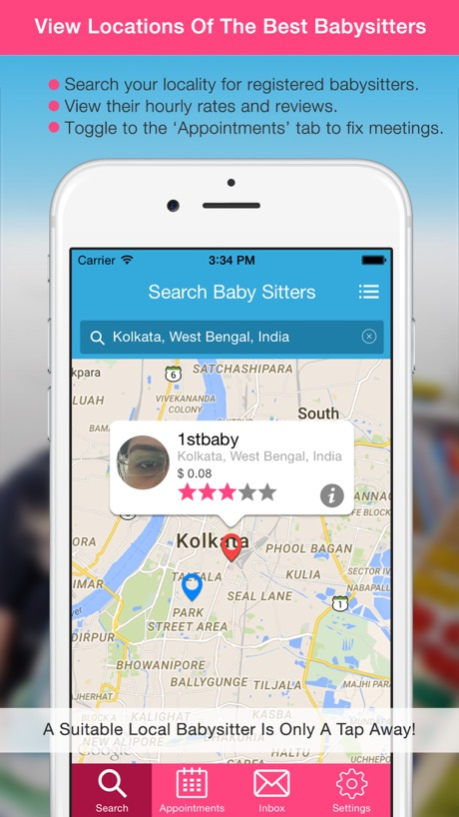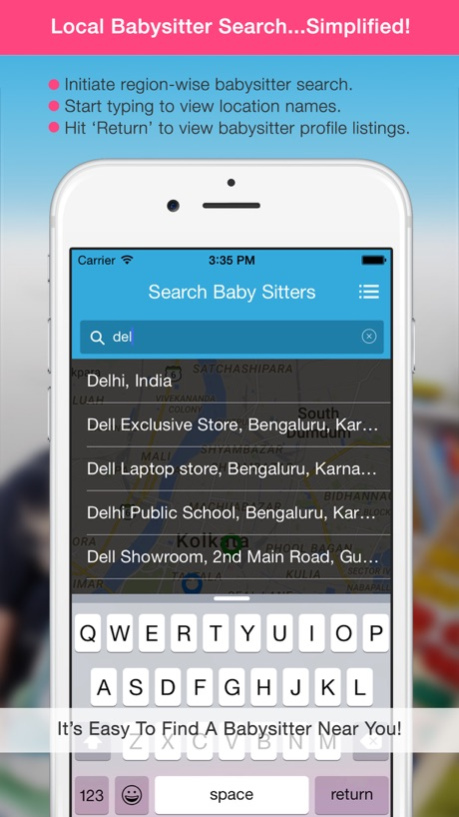Baby Sitter - Find a nanny near you! 1.1.2
Free Version
Publisher Description
Wouldn’t you love it if there was a mobile app to find babysitters? Well, here’s an application that handles this tricky task...with ease. Check out baby sitter, now!
Once you have downloaded this free mobile babysitter app, you can bid adieu to all those hours of rigorous search on the web for babysitters. On baby sitter, you will find a huge number of babysitters listed. All that you have to do is enter your locational details, and the app will display the profiles of multiple local babysitters. Compare and select...easy, right?
baby sitter makes the process of hiring a babysitter interactive. Once you have shortlisted a few babysitters on this cool new app for parents, you can send out appointment requests to each of them. Hiring the best caregiver for your li’l kid has to be done with care...and this babysitter search application allows you to do just that.
You need not worry about uncertainties over payments either. At the time of creating your profile, you can mention the hourly rate you wish to pay. Once you add babysitters, you can view the rates demanded by them as well. Babysitter information is displayed in ‘list view’ and map view’. You can also check out the review ratings of each babysitter.
The app facilitates the process of getting in touch with the most suitable local babysitters. You get to view the profiles of babysitters located within 50 kms of your specified location. What if there are no registered babysitters at or around your locality? Not a problem! Avail the ‘Inform Me’ notification feature, and get alerts whenever new babysitters from the area register on the app.
The baby sitter application comes with two different ‘Views’ - the ‘Parent View’ and the ‘Babysitter View’. You can register as either at the time of setting up your account on this unique, user-friendly babysitter-search app. Registered babysitters are assured of getting the best rates, while parents can find the most suitable child caregivers easily. There are separate icons to indicate the status of each requested appointment as well.
The quick login feature of baby sitter is another of its high points. You can log in with your social media (Facebook and Twitter) credentials, or by entering your email/unique password. You can reset the password at any time too. The UI/UX features of the app have a simple and elegant feel - and the in-app navigation is smooth, just the way you would like it.
Finding a good local babysitter is no longer a tough ask - thanks to baby sitter, a mobile babysitter app par excellence. Use it to hire the best babysitter for your little one...wherever you might be!
Aug 24, 2016
Version 1.1.2
This app has been updated by Apple to display the Apple Watch app icon.
Bug fixes and improvement.
About Baby Sitter - Find a nanny near you!
Baby Sitter - Find a nanny near you! is a free app for iOS published in the Food & Drink list of apps, part of Home & Hobby.
The company that develops Baby Sitter - Find a nanny near you! is Teknowledge Software. The latest version released by its developer is 1.1.2.
To install Baby Sitter - Find a nanny near you! on your iOS device, just click the green Continue To App button above to start the installation process. The app is listed on our website since 2016-08-24 and was downloaded 1 times. We have already checked if the download link is safe, however for your own protection we recommend that you scan the downloaded app with your antivirus. Your antivirus may detect the Baby Sitter - Find a nanny near you! as malware if the download link is broken.
How to install Baby Sitter - Find a nanny near you! on your iOS device:
- Click on the Continue To App button on our website. This will redirect you to the App Store.
- Once the Baby Sitter - Find a nanny near you! is shown in the iTunes listing of your iOS device, you can start its download and installation. Tap on the GET button to the right of the app to start downloading it.
- If you are not logged-in the iOS appstore app, you'll be prompted for your your Apple ID and/or password.
- After Baby Sitter - Find a nanny near you! is downloaded, you'll see an INSTALL button to the right. Tap on it to start the actual installation of the iOS app.
- Once installation is finished you can tap on the OPEN button to start it. Its icon will also be added to your device home screen.